Ever tried to clear your inbox but can’t because those emails just keep on coming? Here’s a way to give yourself some quality quiet time, guaranteed to provide you with some relief from top to bottom (of your email window).
- Start by creating a new Mail Folder in Outlook these steps are for Outlook 2003), called something like “0000-Hold-Email”. Inside that folder, make another one called something like “Inbox Items to deal with”.
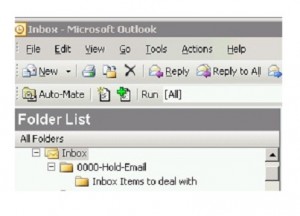
- Click on Tools / Rules and Alerts
- Create a New Rule (ie Quiet Time) that will redirect NEW messages to this “Inbox Items to deal with” folder. Turn this rule on when you need quiet time. That way, even though the emails keep coming, you won’t see them. You’ll be able to get to the bottom of your messages without being distracted. Remember to include exceptions if they are required (family, key customers, etc.)
- Turn the rule on and off as required.
Next time you’re drowning in emails, give it a try!





